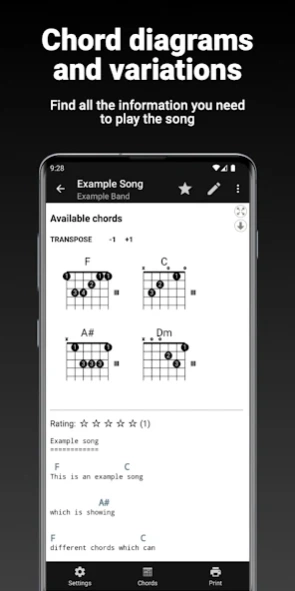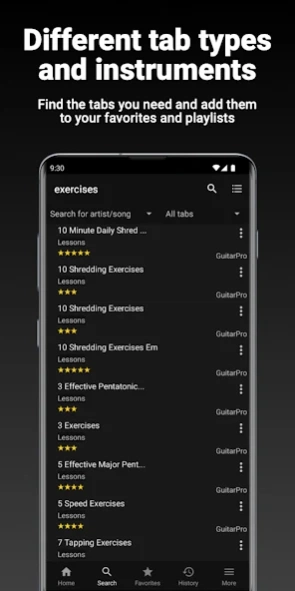GuitarTab - Tabs and chords 4.2.5
Free Version
Publisher Description
GuitarTab - Tabs and chords - 1 Mio. tabs and chords for guitar, bass, ukulele and drums with player feature
GuitarTab is a tab player with one of the largest catalogs for tabs, chords and sheet music, offering access to more than 1000000 free guitar tabs and music sheets.
It includes GuitarPro tabs and chords for guitar, bass, ukulele and drums which also can be accessed offline. In addition to the large selection, you also have the option of importing your own tab files. Sync your favorites and playlists across different devices.
Features:
☆ Access more than 1000000 guitar tabs & chords in various formats
☆ Open and play Guitar Pro tabs (supported formats: .gp3, .gp4, .gp5, .gpx and .gp)
☆ Realistic sound engine with various adjustment options, import your own synthesizer to customize the sound to your taste
☆ Search YouTube for music videos and lessons
☆ Download, print and share your favorite tabs
☆ Access your favorites and playlists accross different devices and use them also offline
☆ Edit tabs and import your own library
☆ Access interesting information about artists and albums
☆ Large chords dictionary
☆ Many other features: fullscreen and autoscroll mode, various display options, left-hand chords and many more!
About GuitarTab - Tabs and chords
GuitarTab - Tabs and chords is a free app for Android published in the Audio File Players list of apps, part of Audio & Multimedia.
The company that develops GuitarTab - Tabs and chords is GT1 Apps. The latest version released by its developer is 4.2.5.
To install GuitarTab - Tabs and chords on your Android device, just click the green Continue To App button above to start the installation process. The app is listed on our website since 2024-03-16 and was downloaded 2 times. We have already checked if the download link is safe, however for your own protection we recommend that you scan the downloaded app with your antivirus. Your antivirus may detect the GuitarTab - Tabs and chords as malware as malware if the download link to com.gt.guitarTab is broken.
How to install GuitarTab - Tabs and chords on your Android device:
- Click on the Continue To App button on our website. This will redirect you to Google Play.
- Once the GuitarTab - Tabs and chords is shown in the Google Play listing of your Android device, you can start its download and installation. Tap on the Install button located below the search bar and to the right of the app icon.
- A pop-up window with the permissions required by GuitarTab - Tabs and chords will be shown. Click on Accept to continue the process.
- GuitarTab - Tabs and chords will be downloaded onto your device, displaying a progress. Once the download completes, the installation will start and you'll get a notification after the installation is finished.